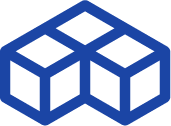The Shining 3D EinScan-SP, an easy to use and powerful desktop 3D scanner
Introduction
Today, we‘re testing the Shining 3D EinScan-SP, a desktop 3D scanner. During this 3D scanner review, we will follow our standardized protocol to evaluate the performance of this product.
Founded in 2004, Shining 3D is the #1 company on the Chinese stock exchange for the 3D digitizing and 3D printing industry. The company’s headquarters are located in Hangzhou, and there are branches in Shanghai, Beijing, Guangzhou, and several other major Chinese cities.
Shining 3D became renowned for its offer of affordable yet efficient 3D scanners, starting with the Einscan-S desktop 3D scanner, which this EinScan-SP replaces. The added ‘P’ in EinScan-SP stands for Platinum.
Shining 3D’s lineup of desktop 3D scanners is based on structured light technology. The basic principle: a video projector casts a light pattern on a 3D surface that modifies the pattern in a specific way. This deformation is captured by the sensor and allows the software to calculate the 3D surface’s topology and to create a 3D mesh.

The GIF above displays the different steps for the 3D scanning process with structured light technology. The first image is black and white stripes, red, green, and blue before the automatic turntable rotates 20°, and the cycle restarts for another capture.

Shining 3D offers two relatively similar products based on the same design architecture: a fixed sensor, a projector, a solid frame, and an automatic turntable. At only $1,199, the all-black EinScan-SE (Elite) is cheaper than the EinScan-SP (Platinum), but it is two times slower.
| Technology | Structured light |
| Max resolution | 0.17 mm |
| Weight | 2.5 kg |
| Price | $ 2,299 |
The EinScan-SP (Platinum) is a desktop 3D scanner by the Chinese manufacturer Shining 3D. The EinScan-SP is a cost-effective desktop 3D scanner for professional use. It was launched in April 2017 as the new version of the EinScan-S, the acclaimed desktop 3D scanner. With its upgraded functionalities and improved performance, the EinScan-SP is designed for professional applications. They can range from reverse engineering to product design or cultural heritage preservation.
For an in-depth look at the EinScan-SP, take a look at our review.
EinScan-SP overview
The EinScan-SP is a powerful desktop 3D scanner targeting prosumers. It is able to capture the geometry of small to medium size objects in three dimensions. The EinScan-SP uses structured light technology and offers two 3D capture modes: Fixed Scan and Auto Scan. The Auto Scan mode is uses a turntable with markers to capture objects from a 360° angle. It is a versatile and fast 3D scanner that offers high quality results. This 3D scanner is suitable for a wide range of professional applications.
EinScan-SP features
- Speed: the SP takes only 4 seconds to complete a single 3D scan, and can achieve a full 360° scan under one minute with its turntable.
- High-quality scans: this 3D scanner is capable of capturing fine details with a high resolution (0.17 mm point distance) and offers an accuracy of 0.05 mm.
- High precision alignements: the EinScan-SP offers several calibration and alignement options in order to obtain optimal quality scans. This 3D scanner is delivered with markers to be positioned on the objects to be captured. Its turntable also comes with built-in markers to allow for greater precision when using the Auto Scan mode.
- Easy-to-use: this 3D scanner is easy to set up and use. Additionally, its software includes an interesting auto-alignment feature and a one-click 3D scanning option.
EinScan SP vs EinScan SE
Shining 3D also manufactures a more affordable version of this 3D scanner called the EinScan-SE (Elite). The main differences between these 2 models are :
- Higher accuracy: the SP version offers a 0.05 mm accuracy while the SE has a 0.1 mm accuracy only.
- Larger scan volume: with the EinScan-SP it is possible to capture areas up to 1200 x 1200 x 1200 mm in Fixed Scan mode, while the EinScan-SE’s maximum scan volume is 700 x 700 x 700 mm.
- Faster 3D scan speed: the SP version allows to scan faster, only taking 4 seconds to capture an object in Fixed Scan mode. Using the Auto Scan mode for a 360° scan using the automatic turntable, the SP takes under one minute.
- Alignement options with markers: the SP 3D scanner comes with a set of markers to position on the object and markers that are already on the turntable. The EinScan-SE, however, only offers manual alignement.
Shining 3D EinScan-SP price
The EinScan-SP costs $2,499 (see on Amazon).
The EinScan-SE also provides a smaller 3D scanning volume, with only 200 x 200 x 200 mm for an automatic turntable 3D scan, and 700 x 700 x 700 mm for a manual 3D scan. For those interested in the technical characteristics, we wrote a side-by-side comparison of the EinScan 3D scanners.
Objects used for test 3D scans:
- a Totoro stuffed animal,
- a Bluetooth speaker,
- a 3D printed heart,
- and a rock.
 Pros
Pros
- Price-to-performance ratio
- Manufacturing quality and included accessories
- Flexible and very capable for several different use cases
 Cons
Cons
- Software user experience
- Basic quality of generated textures
Packaging
Unboxing: a nice packaging, with an extra cardboard for protection

The Shining 3D EinScan-SP is delivered in a thick transportation cardboard box that contains a secondary packaging cardboard box. The secondary packaging cardboard is nice-looking and comes with a plastic handle for transportation.
The product and its accessories are well protected, but if you intend to move your EinScan-SP around often it would be wise to invest in a rigid transport case. Some competitors offer this for free, but for $2,299, a price including the automatic turntable, it is difficult to blame Shining 3D for this absence.
Every item neatly fits into a dedicated pocket-hole made inside thick styrofoam and is further protected by a thin plastic wrapping.
The sensor itself is small, compact, and only requires to be assembled with its fixing structure (the plastic trapezoid part visible at the center bottom of the picture) before being coupled to the 3D scanner frame. Note that thanks to this soft and flexible part, it is possible to connect the EinScan-SP to almost any tripod sold for regular photo cameras.
Instructions manual
The EinScan-SP package includes a quick start guide printed on a small brochure. This guide, written in English, describes in simple words how to get started and how to use the 3D scanner.
The detailed illustrations help in assembling the different parts of the 3D scanner and connecting the three cables in a matter of minutes.
Accessories
All of the EinScan-SP accessories were included in the packaging cardboard, including an automatic turntable covered with markers. The package also includes:
- the frame support,
- an AC adapter and power cable,
- a calibration panel with its support,
- and the quick start guide.

The calibration panel bears markers on one side while being totally white on the other, making it suitable for the calibration of the 3D scanner and for performing white balance adjustments.
Overview and setup
Software
The Shining 3D EinScan-SP can be operated under Windows and Mac operating systems. For this test, we used a Lenovo laptop fitted with a decent GPU, an Nvidia Quadro M2000M 4096 Mb, a Solid State Drive, 16 Gb of RAM, and an Intel Core i7-6820HQ @ 2.70 GHz.
The software can be directly downloaded from the EinScan dedicated website and is simply called EinScan. Software installation is very fast and can be completed in a few minutes. For this test of the Shining 3D EinScan-SP, we started by installing EinScan v2.3.3.
We noticed that EinScan v2.5 Beta was also available, so after a few tests, we installed it as well. However, in this version, there seems to be an issue with the 3D scanner detection and licensing (only the EinScan-S and EinScan-SE were available for selection). After a few tries, we went back to v2.3.3 with which this review has been conducted entirely.
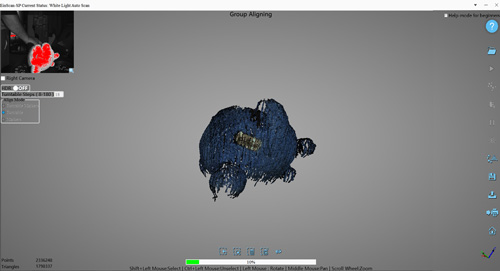
No drivers or any other software were required and everything was working promptly. This is very appreciated given that 3D scanners are often complex to operate, especially for first-timers. The picture above shows the main software screen during a merging process.
On the top left is a small frame that shows the object as the sensor sees it, while the red areas are signaled as being too bright for the ongoing settings. On the right is the toolbar that allows access to basic software functions:
- creating a new project,
- starting a 3D scan,
- realigning meshes,
- calibrating the white balance,
- and saving/exporting options.
When first launched, the software starts with a succession of basic configuration panels. They let the user pick their 3D scanner model from the EinScan range. Once we selected the EinScan-SP, we were able to choose between 3D scanning modes (with or without the automatic turntable).
Hardware
The Shining 3D EinScan-SP is a well-manufactured product that proffers a nice, sturdy feeling. It almost feels as good as a standardized consumer electronic product, as the different parts of the 3D scanner- either made of plastic (such as the automatic turntable or the sensor) or made of metal (the frame)- appear to be clean and of quality.
Everything has been optimized to be easy and intuitive to assemble. Putting all of the parts together only takes a few minutes without even having to read the quick start guide.

We noticed that the USB cable between the automatic turntable and the sensor has been poorly integrated into the design. However, this is not a big issue since it is possible to use a non-proprietary tripod with the sensor’s standard photo camera screw.
Getting started
The hardware assembly of the Shining 3D EinScan-SP is fast, intuitive, and straightforward. All that is needed is to attach the sensor to its plastic support and then attach it directly to the frame. The automatic turntable can simply be positioned on its dedicated slot onto the frame. It is then to be connected to the sensor via USB.
From the sensor itself, there are two additional cables: the power cable that needs to be plugged into an AC outlet, and an additional USB cable that connects directly to the computer. Note that the EinScan-SP only requires a single USB port on a computer. This is a huge competitive advantage since other products often require up to four!
Almost no warm-up time is required to use the EinScan-SP- as soon as the 3D scanner is plugged in and the software is launched, it is possible to start 3D scanning.
Here are the necessary steps to produce a 3D scan from an unboxed EinScan-SP 3D scanner:
- assembling the different components: frame, automatic turntable, sensor support and sensor;
- plugging in the two USB cables, one between the sensor and the automatic turntable, the other between the sensor and a computer;
- plugging in the power cable;
- installing the software and turning the sensor on with the little touch button on its back;
- running the EinScan software;
- following the step-by-step calibration function (and the white balance procedure);
- starting 3D scanning.

The calibration step is available on the “Mode selection” panel, where it is possible to choose to 3D scan with or without the automatic turntable. The calibration process itself is well explained and linear but requires caution when positioning the heavy calibration plate.
Three different orientations are required. It is recommended to launch the calibration procedure every time the 3D scanner is moved.
Experience
Software
The EinScan software is quite efficient and straightforward to use, but it has a few flaws. First of all, let’s start with the positive aspects: the software is very intuitive to use, even for beginners. The first menu lets the user pick the 3D scanner model (in our case an EinScan-SP) and then select the mode, with or without the automatic turntable.
For our 3D scans, we always used the turntable to get a good grasp of the hardware and software performance for 360° captures.
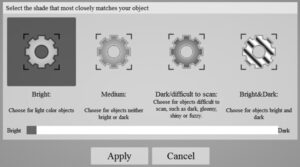
The main configuration options revolve around finding the best lighting for a specific type of object or use case. Simply pick the best match and the software will optimize capture settings for the given conditions.
In the main panel frame, wide icons give quick-look access to the main functions such as 3D capture, parameterization of the 3D scanner, re-meshing, save and export, etc.
It’s impossible to launch the EinScan software without first connecting the EinScan-SP to the computer. This is very cumbersome because the 3D capture of the object is often not the most time-consuming step of the process- the mesh export and optimization usually take longer.
To a certain degree, the software feels like a collection of functionalities glued together without a real backbone. For most use cases it does the job, and quite well, but as soon as we venture into uncharted space, it doesn’t go so well. This is mainly due to a flickering performance, even on a powerful laptop like we had.

When exporting, it is possible to choose between multiple file formats, including .ASC (whole), .ASC (separate), .STL, .PLY, .OBJ, .P3, and .3MF. It is even possible to export directly to Sketchfab through a dedicated interface included in the software. We tried to use this functionality, without success.
As a result, we stuck to the .OBJ save and uploaded our 3D models directly through Sketchfab’s website.
3D scanning
Once assembled and calibrated, the EinScan-SP is ready to go! For most objects that are easy to 3D scan, everything goes fast and smoothly. It only takes a few rotations of the automatic turntable to fully acquire most of the part’s surface. A simple orientation change will allow capturing the forgotten zones, such as the top of the part or its base. Thanks to the automatic realignment, it is quick and easy to obtain a great result.
However, the user must be careful with the parameters because the size of the generated meshes grows exponentially, and this might push some computers out of their comfort zone. We experienced a few freezes, forcing us to avoid the maximum resolution. The slow mesh modification speed also explains why the score is not perfect.

Since the standard workflow went very well (except for the small performance issues), we decided to test more demanding situations. We tried to recover a previously generated 3D scan to do some modifications. This won’t work without first connecting and switching the EinScan-SP on.
Using the software for this nonlinear workflow proved to be a lot less intuitive. Consequently, we had to tinker a bit to obtain good results.
3D scan results
1. Totoro plush
This cute Totoro plush is an interesting object to 3D scan. Indeed, it is highly detailed with difficult material and challenging details (including small hanging parts). The result is very satisfying with a nicely rendered fluffy texture and surprisingly good colors.
The software automatically aligned most of the meshes, but in some cases, we had to manually align them. The functionality is well-designed and the final 3D scan was completed and saved in a few clicks.
2. Bluetooth speaker
This Bluetooth speaker is a very interesting object to 3D scan. Measuring approximately 50 x 50 x 250 mm, it is slightly larger than the recommended 3D scanning zone.

After a few tries without markers, we decided to stick a little over 50 markers (Shining 3D provides 5000-6000 markers) on some of the most difficult surfaces, the reflective black ones. This improved the capture, although it was still impossible to obtain a watertight model without losing all mesh refinement and detail.
However, we exported the file to SolidWorks and it proved to be a great reverse-engineering blueprint.
3. Heart
This 3D printed heart was made by the young start-up Biomodex, using a Stratasys J750 color 3D printer. It is roughly 150 mm tall and was scanned on its plastic support. We obtained this result with only one iteration and no modification to the original mesh.
The resulting quality is very impressive, with a detailed mesh and clean textures.
4. Rock
This rock is about 100 x 50 x 70 mm. It was chalk-like, with a lot of yellowish/greenish spots all around.
The result is a well-detailed mesh obtained with only 3 different orientations. The software automatically did the realignment. However, the yellow became green and the textures almost appear to be fluorescent.
Value
Priced at $2,299, the Shining 3D EinScan-SP is definitively a very interesting product. This 3D scanner is $1,100 more expensive and twice as fast as the EinScan-SE (offered at $1,199).
The EinScan-SP is almost as powerful as the EinScan-Pro+ which has an entry price tag of $5,698 with texture (color capabilities).
Conclusion
Aniwaa’s opinion
In general, it is very difficult to find 3D scanners with an optimized user experience, even more for this small budget. However, the Shining 3D EinScan-SP does a good job and with a few updates, its software will be as optimized as its hardware.
In this price range, there are only a few alternatives. Its biggest challenger would be the cheaper EinScan-SE 3D scanner, suitable for less demanding users.
The Shining 3D EinScan-SP 3D scanner is a very good product- affordable yet powerful. It is a great match for small and medium-sized businesses such as design and architecture studios. Besides, even museum conservationists and curators could gain a good profit from the EinScan-SP’s capabilities. Additionally, it can be a very interesting option for light reverse-engineering jobs or prototyping.
The main downside of this product is its slightly confusing software, but Shining 3D often does useful updates. Users can understand how to use it in minimal time.
Finally, as mentioned earlier, there are not many alternatives to the Shining 3D EinScan-SP at this price point of $2,299.
The RangeVision Smart is more expensive but offers slightly better performance, notwithstanding its difficult-to-use software. The DAVID SLS series is powerful and also more expensive (it doesn’t include an automatic turntable), but won’t offer much better performance.
Furthermore, their user experience is also quite complex. In the end, the biggest threat comes from Shining 3D’s own EinScan-SE which is slower and less powerful but spares $1,100.