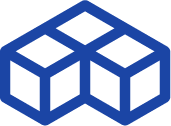Printing a car part with Shining 3D Reverse Engineering Service

Solving the problem of obsolete legacy car parts
There’s an urban legend in the automotive world that 70 percent of all Porsche vehicles ever made are still on the road today. Whether that number is really accurate — Porsche itself claims it is — it’s clear that Porsche owners take very good care of their cars.
Legacy car maintenance requires three things: constant attention from the owner, the loving care of skilled mechanics, and, of course, the availability of spare parts. Genuine parts are the best option, but legacy car enthusiasts say these are often impossible to source because the manufacturer simply doesn’t produce them anymore. In a few situations, third-party spare parts manufacturers can chip in, but sometimes the parts no longer exist… anywhere.
At this point, the only option is to make a copy of a spare part from scratch, which is easier said than done. However, if you can get your hands on the original non-functioning part, and if you know your way around a 3D scanner (or know someone that can use one for you), there is light at the end of the tunnel.
Reverse engineering a complex Saab dashboard air vent
Aniwaa recently carried out a real-world reverse engineering project in which we had two great strokes of luck. On the one hand, we had a non-damaged version of the damaged part to work with; on the other, we also had in our possession a Shining 3D FreeScan UE Pro, which I was reviewing at the time.

The part, a dashboard air vent, belongs to a colleague of mine at Sopra Steria Next, a French consulting company. This colleague happens to be very fond of a unique type of classic car, with this specific part coming from a 1993 Saab 900 Aero, only 70 of which were ever made. After years of high-quality servicing, the dashboard’s left air vent eventually gave out, suffering a kind of meltdown following the constant onslaught of time and sun.
My colleague planned to buy the appropriate spare parts, but for this rare and unique vehicle, they were nowhere to be found. And even if they had been, original car parts like this one can sell for more than $1,000, as they need to be salvaged from one of the few surviving cars. So I told my colleague we would try to help him out.
Step 1: 3D scanning the non-damaged part
The original part is made from rubber-like plastic. Being dark and spotted with a lot of tiny details, 3D scanning was not going to be an easy task. However, the Shining 3D FreeScan UE Pro did a great job given my lack of experience with it (though I do have a good level of expertise operating 3D scanners in general). This 3D scanning process is extensively detailed in our FreeScan UE Pro review.
In short, the process involved spraying the part with some mattifying spray, then scanning it with the scanner’s parallel line mode at 0.2 mm resolution. We then switched to single-line mode to grab details from complex areas and finally used partial HD scanning mode to capture lettering in fine detail. We took three separate scans of the air vent, and joining them with the software’s point cloud alignment feature took just a few seconds.
At the end of the 3D scanning process, we obtained a good-looking OBJ file. Note that the Shining 3D FreeScan UE Pro was capable of capturing in detail the leather-like texture of the original part.
Step 2: Reverse engineering the part
The main objective of this process was to transform a point cloud dataset obtained via 3D scanning into a clean, 3D printable CAD part.
There’s an array of CAD software out there capable of turning a scan into a CAD model, but achieving the highest quality requires time and a high level of skill. So we decided to try out the Shining 3D Reverse Engineering Service, accessible through an email address displayed at the end of the 3D scanning process within the FreeScan software. Shining 3D has been running this helpful service for a couple of years now, but some FreeScan users might not even be aware it exists, as it hasn’t been aggressively marketed.
In order to proceed, the Shining 3D service bureau typically requires the initial 3D scanning data (the point cloud), the obtained 3D file (the OBJ file), some project details, and pictures of the original part. They can then reverse-engineer your part and send back clean, engineering-grade data. It’s not free, of course, but the service bureau can provide a quick quotation as soon as it receives your information.
We sent all the information about the air vent and asked for a quote. After one day we had a precise answer from the service: the job would cost $120. We immediately agreed upon the offer and sent the money over PayPal, and we received the optimized 3D CAD file in STEP format three days later.
The STEP CAD file is basically a cleaned-out version of the original scanned part without any defaults and ready to be 3D printed. The engineers at Shining 3D managed to create the cleanest file – in addition to removing the small defaults and artifacts from the 3D scanning data.
This job requires the engineering capability of understanding and interpreting what are the important geometric features of the part to be reverse-engineered. The team at the reverse engineering service did very well, at an affordable price in a short amount of time.

Step 3: 3D printing the part
Because of its specific end use, this part needed to be fairly heat-resistant. We found out that flexibility was not a requirement, so we did two 3D printing tests, one with black ASA, the other with PA-CF, naturally black.
File preparation
In most cases STEP files are not directly usable as an input in 3D printing slicing software. A tessellation step is required to transform a B-Rep model into a closed watertight tesselated file — OBJ and STL being the most notable formats, with 3MF and AMF their replacements in waiting.
For the tesselation operation, we used FreeCad. Even as first-time users (we are SolidWorks enthusiasts for CAD-related work) the operation took only a few seconds, and we obtained a clean STL file ready for 3D printing.


3D printing
We printed the part twice. The first time it was printed in black ASA in 200-micron resolution on a FabWeaver type A530. To eliminate supports, we printed it upside down. The surfaces of the bottom part turned out great, although the top face — the most important in our case — was a bit rough.
The part was very rigid, but that wasn’t an issue for my colleague, so we had the idea to experiment with another material.


The second time we picked a material with good aesthetic qualities, namely PA-CF, and printed it on a Raise 3D E2CF. We printed the parts with supports on their lower side, to get the best possible surface quality.
Removing the support material (which was not soluble) was a bit tedious; however, because PA-CF is very strong, we were not scared of damaging the parts while mechanically removing the supports with a pair of pliers and a knife.



In the end, we were very satisfied with the result, and — perhaps most importantly — so was my colleague! He has carefully stored the 3D-printed parts and is currently waiting for the car’s dashboard to be renovated before plugging them in.
Conclusion
Overall, this exercise showed why reverse engineering is such a valuable tool for producing discontinued spare parts for legacy cars. Reverse engineering enables the production of high-quality replacements at a lower cost and in a shorter amount of time than buying genuine parts.
In fact, the whole process can be done quickly and smoothly even if you don’t master all the steps. You might have the required equipment and skills to do things yourself, or you might use a service provider for certain tasks. In our case, we deployed the very efficient FreeScan UE Pro 3D scanner in-house, subcontracted the reverse engineering process to Shining 3D, then printed the final parts ourselves. But there are other ways to do it. For example, CAD experts might prefer to do the reverse engineering themselves and outsource the 3D printing.
It’s hard to overstate the cost benefits here. Not only does my colleague now have a replacement part he couldn’t find anywhere else, but we can also re-print the part in the future if it gets damaged again, thanks to the engineering-grade CAD file created by Shining 3D. Next time, the only expense will be the 3D printing cost, which is minimal. IdeaMaker, our Raise3D 3D printing software estimates a cost of less than $15 for the PA-CF part and support (this does not include labor and energy costs but the material costs are generally the biggest expense items). Finally, another benefit of the reverse engineering process is that it allows manufacturers or repair shops to produce spare parts that are of the same or even higher quality than the original parts, given the freedom it provides to make minor design adjustments and test exotic materials.
 English
English  Français
Français